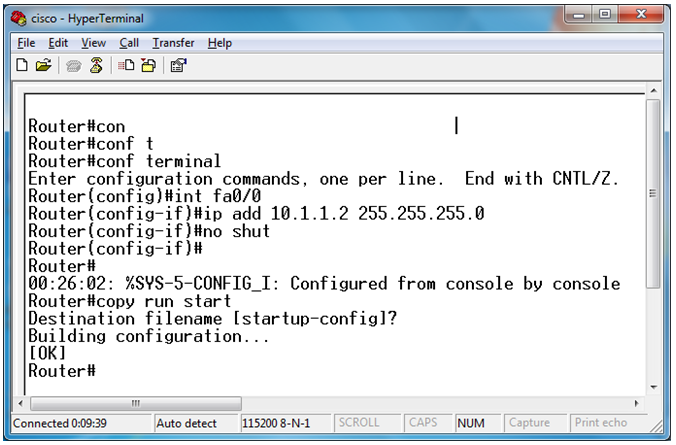access-list 1 deny any
interface FastEthernet0/0
no ip address
duplex auto
speed auto
!
interface FastEthernet0/0.1
encapsulation dot1Q 10
ip address 192.168.1.254 255.255.255.0
!
interface FastEthernet0/0.2
encapsulation dot1Q 20
ip address 192.168.2.254 255.255.255.0
!
interface FastEthernet0/1
no ip address
duplex auto
speed auto
shutdown
!
interface Serial0/0
ip address 172.15.0.2 255.255.255.252
!
!
router rip
network 172.15.0.0
network 192.168.1.0
network 192.168.2.0
access-list 1 permit 192.168.22.0 0.0.0.255
access-list 1 deny any
access-list 2 permit any
access-list 2 permit 192.168.10.0 0.0.0.255
interface FastEthernet0/2
switchport access vlan 10
switchport mode access
interface FastEthernet0/24
switchport access vlan 20
switchport mode access
interface FastEthernet0/1
switchport mode trunk
interface FastEthernet0/0.10
encapsulation dot1Q 10
ip address 192.168.1.1 255.255.255.0
!
interface FastEthernet0/0.20
encapsulation dot1Q 20
ip address 192.168.2.1 255.255.255.0
!
interface FastEthernet0/0.10
encapsulation dot1Q 10
ip address 192.168.3.1 255.255.255.0
!
interface FastEthernet0/0.20
encapsulation dot1Q 20
ip address 192.168.4.1 255.255.255.0
router ospf 100
log-adjacency-changes
network 192.168.1.0 0.0.0.255 area 0
network 172.16.0.0 0.0.0.0 area 0
hostname R2
!
ip cef
!
ip vrf BLUE
description Trusted Traffic
!
ip vrf RED
description Guest Traffic
interface Serial0/0/0 >>ubah kepada serial
description R3
no ip address
duplex auto
speed auto
!
interface Serial0/0/0.10 >>ubah kepada serial
encapsulation dot1Q 10
ip vrf forwarding BLUE
ip address 10.0.23.1 255.255.255.252
!
interface Serial0/0/0.20
encapsulation dot1Q 20
ip vrf forwarding RED
ip address 192.168.23.1 255.255.255.252
!
interface FastEthernet0/0 >>ubah kepada fa0/0
description S1
no ip address
duplex auto
speed auto
!
interface FastEthernet0/0.10
encapsulation dot1Q 10
ip vrf forwarding BLUE
ip address 10.0.1.1 255.255.255.0
!
interface FastEthernet0/0.20
encapsulation dot1Q 20
ip vrf forwarding RED
ip address 192.168.1.1 255.255.255.0
!
router ospf 1 vrf BLUE
router-id 0.0.2.1
log-adjacency-changes
network 10.0.0.0 0.0.255.255 area 0
!
router ospf 2 vrf RED
router-id 0.0.2.2
log-adjacency-changes
network 192.168.0.0 0.0.255.255 area 0
!
end